Configuration
- Home
-
Configuration
Steps To Do After Installation
### Yayyy, it's installed!
Now let's start preparing for our SaaS business!
The PromeetSaaS Admin app has these three primary components:
###### 1. Pass-on Configurations
These configurations will be linked to the plans and transferred to the tenants who have...
Tenant Related Configuration
Tenant Related Configuration allows you to set and customize some of the tenant related options and configurations.
**Go to Configuration Page and click on the Tenant Related to go to Tenant Related Configuration**
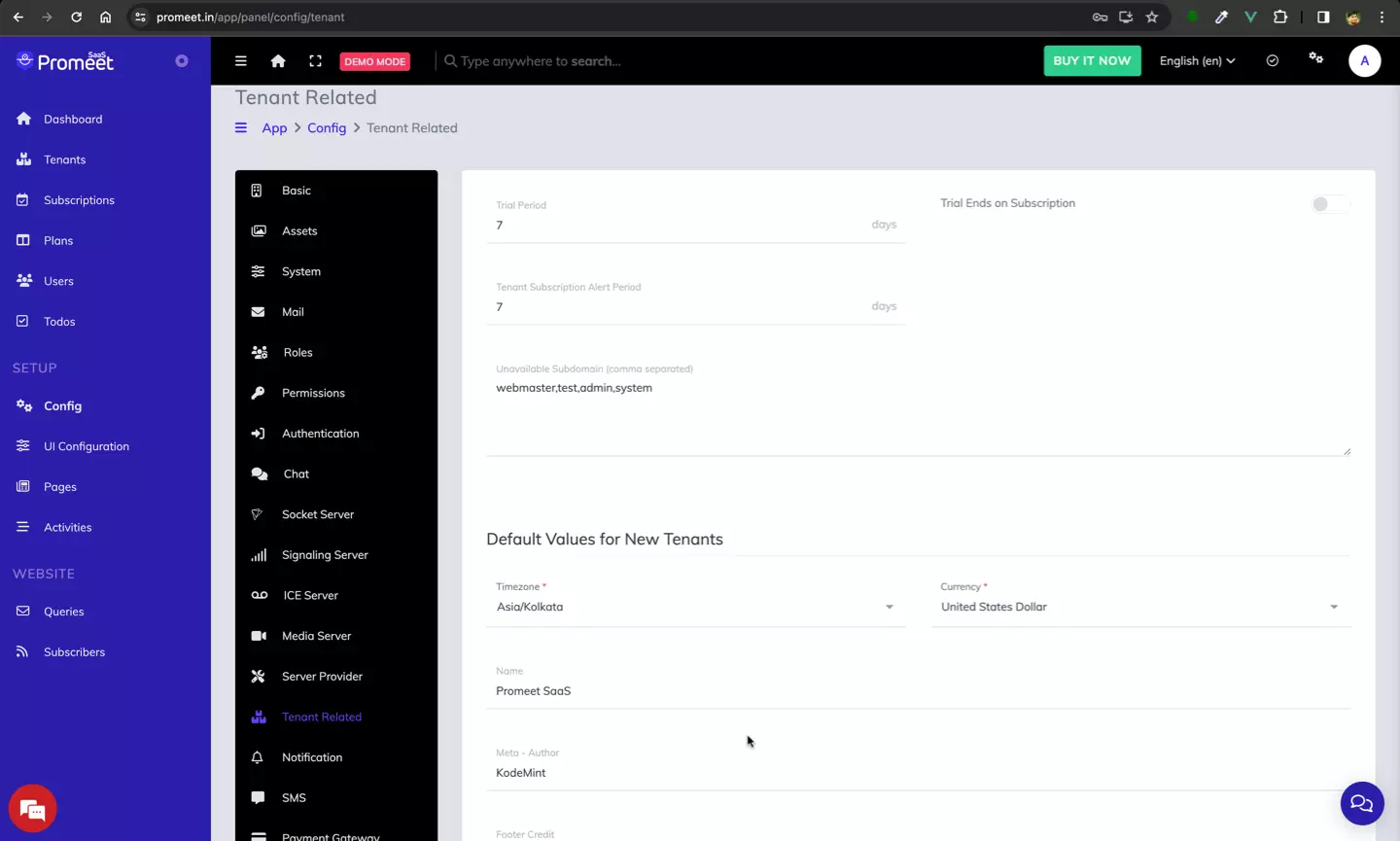...
Locale Configuration for SaaS Admin and SaaS Tenant
##### Adding New Locale is different for SaaS Product having separate Admin Panel and Tenant App.
Note: Replace "promeet.in" with your PromeetSaaS domain.
**For Admin Panel**
- Go to Configurations -> Locale Configuration (https://promeet.in/app/panel/config/locales)
- Add a new locale and...
Most Configurations Are Similar To Connect and Promeet
Most of the PromeetSaaS' configuration options and process are similar to the Connect's and Promeet's.
You can refer to Connect's and Promeet's configuration documentation articles:
**Connect's Configuration Documentation**
[https://kodemint.in/helpdesk/articles/connect/configuration](/helpdesk/articles/connect/configuration)
**Promeet's Configuration Documentation**
[https://kodemint.in/helpdesk/articles/promeet/configuration](/helpdesk/articles/promeet/configuration)
Ready to discuss about your project?
Shoot us an email at hi@kodemint.in and we'll get in touch or click here to say hi.
Click to Get a Quote
