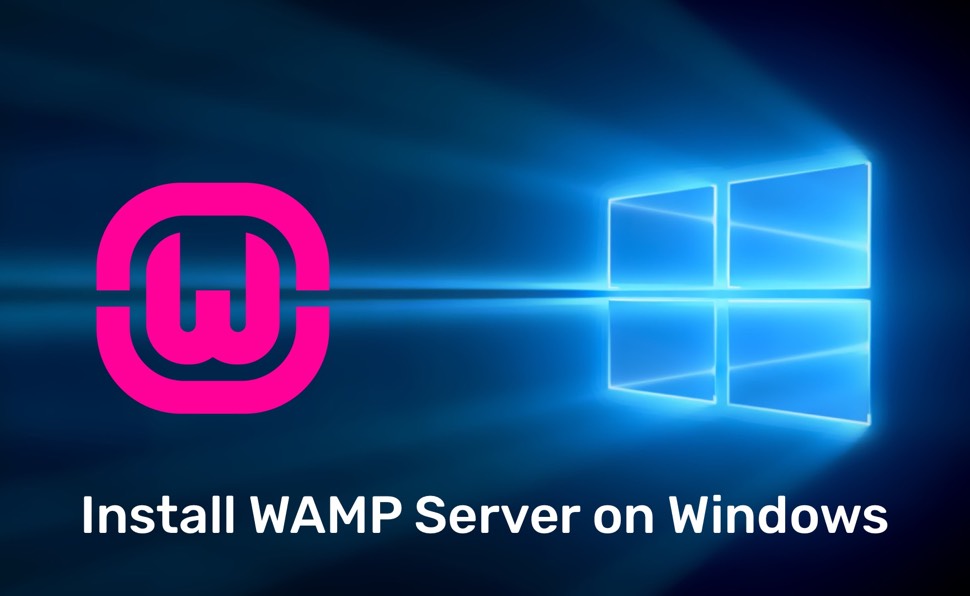How To Install MAMP on MacOS & Windows
In order to work with PHP, we must ensure that the prerequisites necessary for the implementation of programs. In the development context of web applications, a web server with PHP is mandatory.
MAMP stands for Macintosh, Apache, MySQL, and PHP. It is an easy to use application. You can install on your MacOS and Windows.
As Wikipedia states, the name MAMP is an acronym that stems from the names of the components of the system: macOS (the operating system); Apache (the web server); MySQL or MariaDB (the database management system); and PHP, Perl, or Python (programming languages used for web development).
MAMP is a program that allows you to install a local server environment on your computer.
Here are the list of reference to read instructions on this topic:
For MacOS:
https://documentation.mamp.info/en/MAMP-Mac/Installation/
https://www.youtube.com/watch?v=I6sTPp779mA
https://crunchify.com/how-to-install-wordpress-locally-on-mac-os-x-using-mamp/
https://www.webucator.com/how-to/how-install-start-test-mamp-on-mac-osx.cfm
https://www.coursera.org/lecture/web-applications-php/installing-mamp-on-macintosh-lCRE4
For Windows:
https://documentation.mamp.info/en/MAMP-Windows/Installation/
https://www.youtube.com/watch?v=nEeHhQZ4cF0
https://www.meersworld.net/2019/02/how-to-install-mamp-on-windows-10-step.html
https://courses.cs.washington.edu/courses/cse154/18au/resources/servers/mamptutorial_pc.html
https://www.webucator.com/how-to/how-install-start-test-mamp-on-windows.cfm