System Configuration allows you to modify app's system related configurations.
Go to Configuration Page and click on the System to go to System Configuration
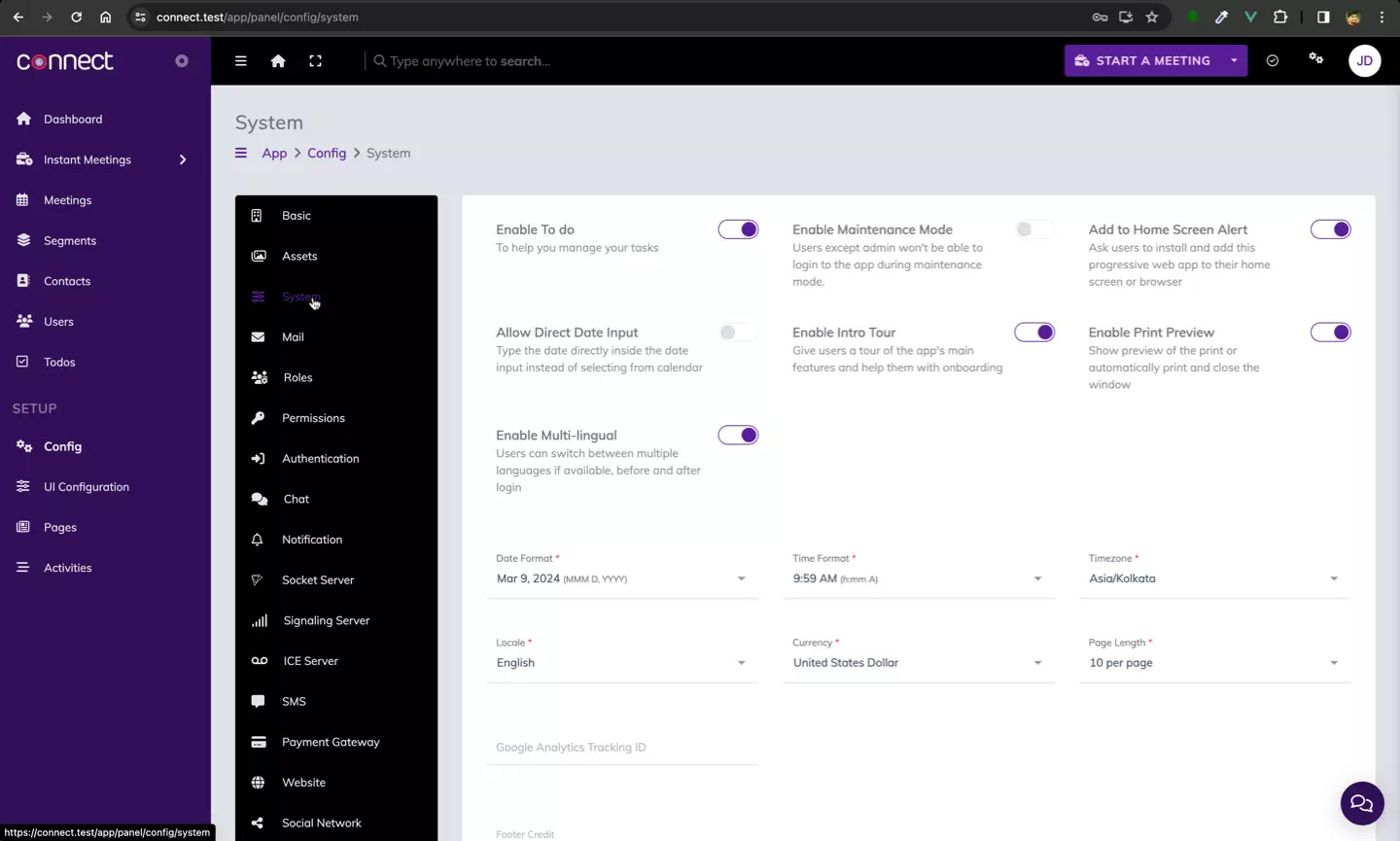
You can select your default Locale, Timezone, Date & Time formats here.
If you script deals with currencies, you can select all the allowed currencies & also select a default currency.
Connect is fully white-label solution. You can change the footer credit to your own.
The maintenance mode put the system under maintenance. During this period only admin user will be able to login.





