Auth configuration allows you to store or enable/disable authentication related configurations.
Go to Configuration Page and click on the Authentication to go to Authentication Configuration
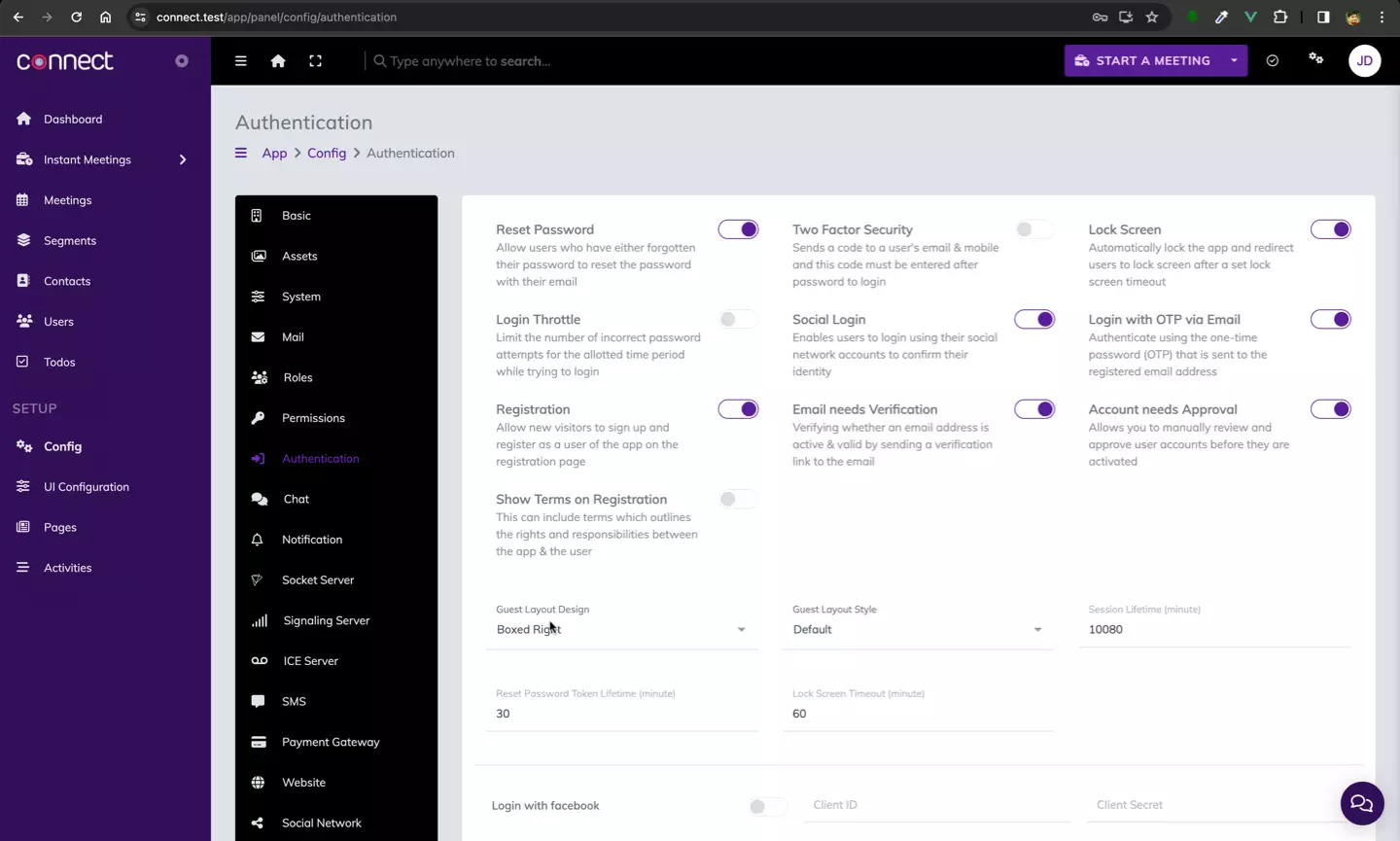
You can enable/disable options such as "Reset Password", "Two Factor Security", "Login Throttle", "Lock Screen", "Social Login", "Login with OTP", "New Registration". You can also customize layout for guest pages such as Login, Registration etc.
Login Throttle
Login throttle defines the number of failed attempts user can perform during login. After attempting the max number of attempt, the user login becomes disabled for mentioned lock timeout.
Reset Password Token Lifetime
It defines the period for which a reset password token is valid.
Social Login
You can enable oAuth / Social Login by enabling the option and putting client and secret for the Google, Facebook, Github and Twitter etc.





