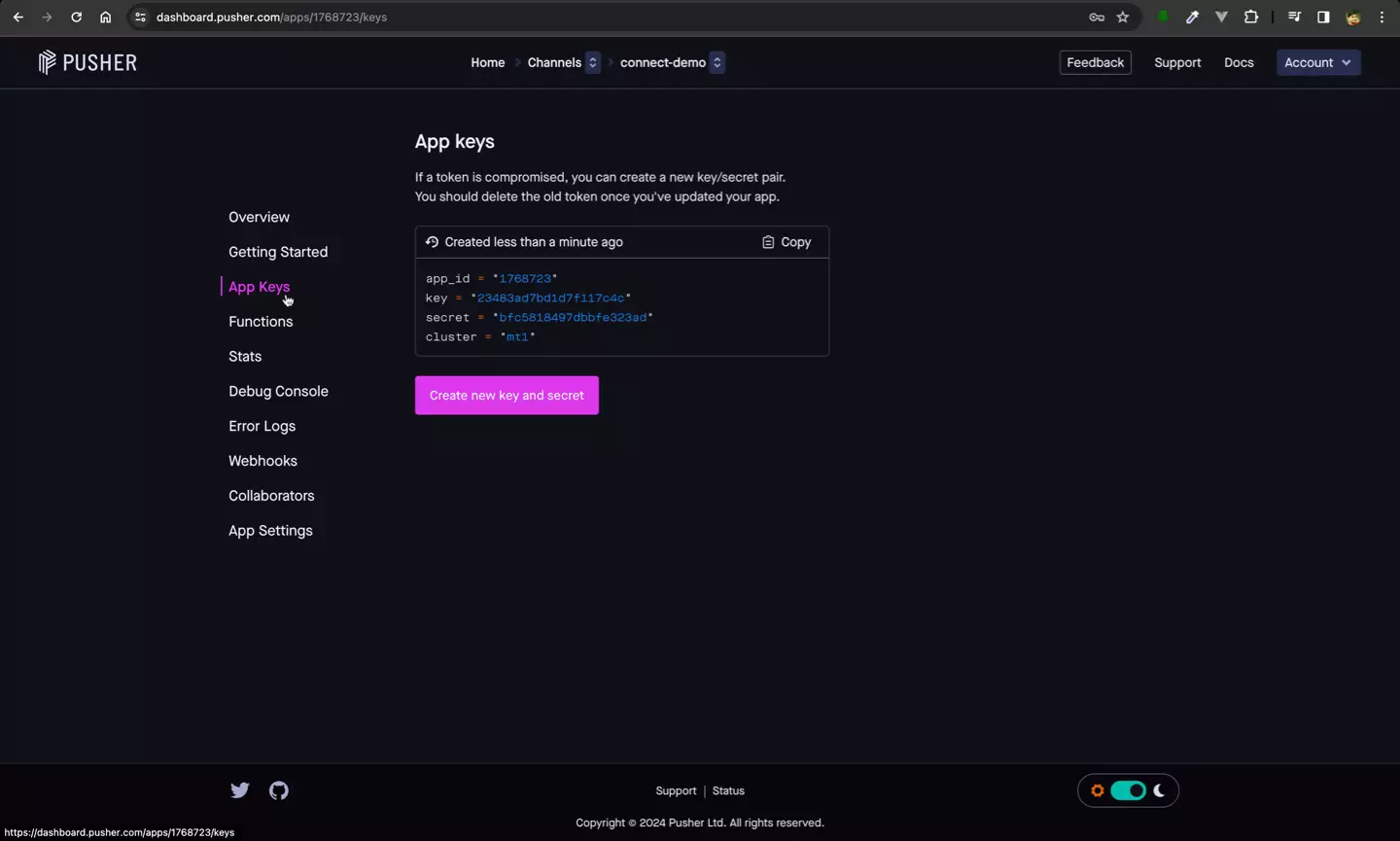1 min read
Step-by-step Instruction Video
Or you can follow instructions below:
1. Open Pusher.com and Sign In
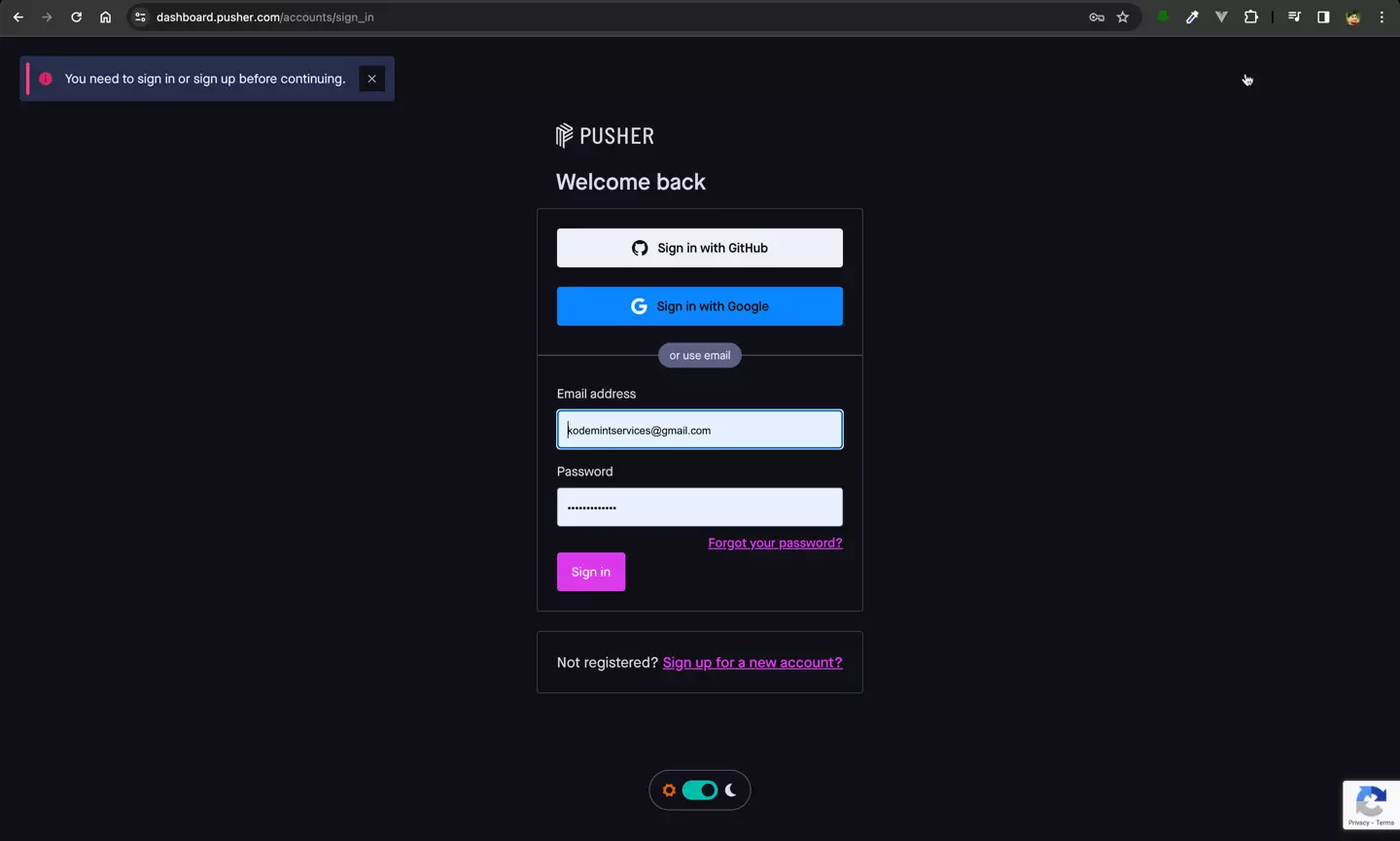
2. Go to Manage Channels and click on 'Create App'
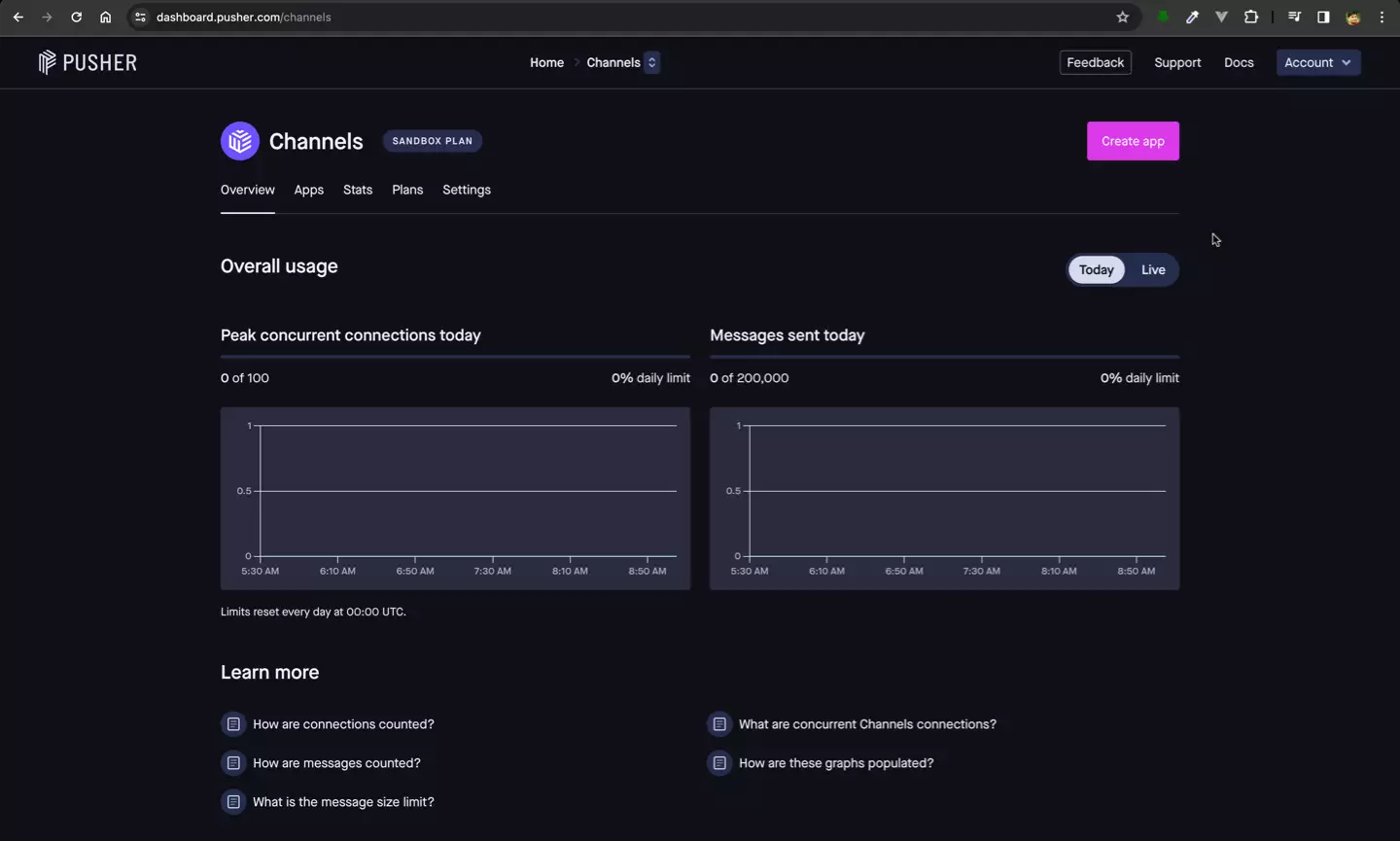
3. Create an app with VueJS as frontend and Laravel as backend
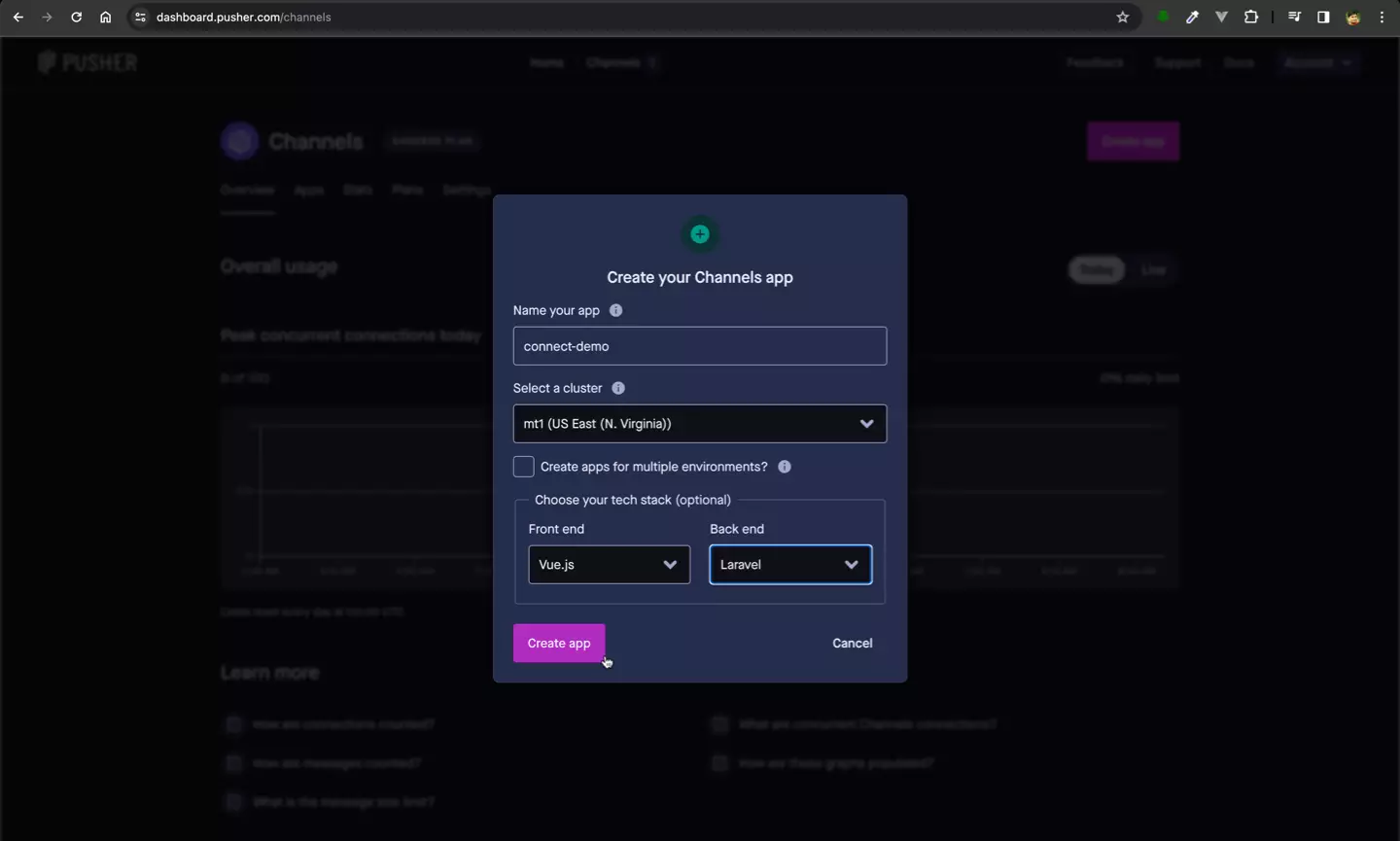
4. After app has been created, go to 'App Settings' and turn on the 'Enable client events'
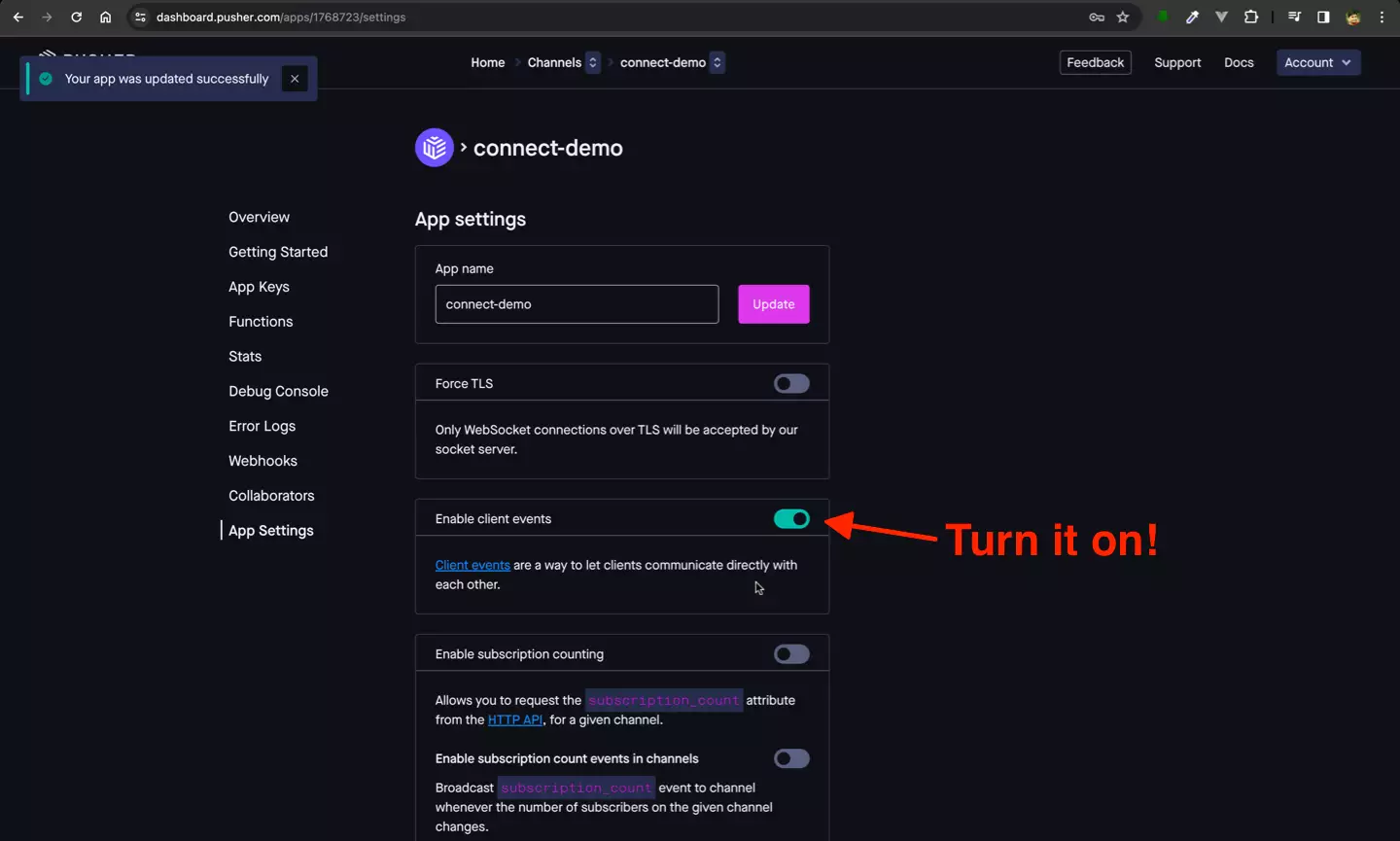
5. Go to 'App Keys' and copy the credentials to 'Socket Server' configuration in our app